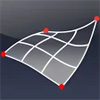Develop, perfect, and practice design building techniques
Develop, perfect, and practice design building techniques
Pros
- Extremely precise program that is ideal for engineering and architecture
- Many tools for shading, lighting, setting textures and more
- Has a custom menu that allows you to change nearly every aspect
Cons
- Very complex program that requires extensive training
AutoCAD is a professional drawing program made for architects, creatives and engineers that allows you to make both 2D and 3D drawings. This program is used most often for creating plans either for buildings or products, but it can be used for any professional drawing as the tools are highly versatile. This is the industry standard and many professionals must use this program.
Massive Libraries
AutoCAD and other similar programs are considered the industry standard. That's because this program has lots of industry-specific tools and features that many companies rely on. One of the biggest features would be the massive library of resources available with AutoCAD.
Library here refers to saved resources that you can use in your drawings. For example, instead of manually drawing doors, windows, and walls, you can import these from the library and add them to your drawing. You can leave the resources alone or you can customize them for your project. In either case this will speed up your project because there is much less manual work for you to do.
Not only are there resources for nearly anyone, from building architects to electrical engineers and more, but you can import library resources to add to the collection. You can find both free and premium resources to add to your library. This makes it much easier to create complex drawings with little manual effort.
Comprehensive and Professional
Some programs are made to be easy and accessible. AutoCAD is not one of those programs. This program was made to be comprehensive and it requires extensive training or many hours of work to properly learn. While the program does have tutorials and guides to help newer users, it's often suggested that you take classes in this program and be prepared to give it many hours of attention. This program is made for precision and you must know how the tools work.
Since this program is used for product creation, engineering and architecture, the measurements are extremely precise. You'll have no problem getting your drawing down to the inch or millimeter. You can also add notes and text annotations throughout the drawing so that everyone knows what they are looking at. There are also many colors and design styles that help differentiate each part of the drawing.
Some drawings require a more realistic look. This means adding texture, lighting, edges and shading to the drawing. You may also need to view the interior of 3D models. You can do all of this with AutoCAD. There are features for drawing and detailing every part of your plan or product.
Importing Files
AutoCAD is often used in a chain with other programs. This means that you'll often be importing files from one program and then exporting those files for another program. AutoCAD has been around for a long time and can work with many unique file types. You're able to work with DXF, DWG, SVG, CGM and HPGL files. You can also export your files as any of these types or a PDF.
Any imported file can be accessed in seconds via the Quick View display. This shows thumbnails of the images so that you can easily recognize which is which. Not only that, but this makes it simple to open the file you need at that exact moment.
Custom Interface
The AutoCAD developers understand that every user needs a different arrangements for their tools, menus and other features. For example, an electrical engineer will probably need a different arrangement than an architect. There are many custom elements here that you can rearrange to suit your needs.
You can resize dialog boxes to make them bigger or smaller. This allows more or less tools to show up on each menu, depending on your preference. You can also minimize or hide certain elements. You can create layers so that any mistakes can be easily corrected.
While it might take a few minutes to get the interface just right, this is one of those programs that rewards meticulous users by giving you many changeable aspects. You can make the interface perfect for your needs to improve productivity.
Record
There are some limited recording features here. This allows you to record your 3D image from different angles so that people can see what it looks like from different angles and from the interior. This is great for showing off all the work that goes into making a 3D model along with the various features that will be present once the 3D model becomes a real product.
Pros
- Extremely precise program that is ideal for engineering and architecture
- Many tools for shading, lighting, setting textures and more
- Has a custom menu that allows you to change nearly every aspect
Cons
- Very complex program that requires extensive training
Pros
- 2D and 3D Design
- Customizable Features
- Multiple Features
- DWG File Editing
Cons
- Powerful Hardware Required
- Huge Download
AutoCAD is the industry's benchmark computer-aided design software, and it has the ability to let you create a digital design of almost anything you can imagine.
This software suite is made for designing precise 2D or 3D objects at nearly any scale. It can be used to design tall buildings or small objects. Beginners will probably find the software to be a bit complex and possibly overwhelming, but there are many tutorials you can use to help learn the potential of the software. Online documentation will also help with this. It's important to remember that the use of AutoCAD will place a high amount of strain your system resources.
The versatility of AutoCAD is probably its strongest point. With the ability to work with 2D or 3D environments, you can design both physical items and 2D schematics. The software is designed to help you streamline your workflow by allowing you to customize essentially any aspect of the software you want. One of the greatest improvements since the earliest versions of AutoCAD is the updated interface that easily showcases the available features and functions. AutoCAD is now compatible with Mac systems, and it can work with DWG files.
If you're a beginner in the field of digital design, AutoCAD may be difficult for you to operate. It requires a lot of experience and education to properly take advantage of all AutoCAD can do. Even with the help of online documentation and tutorials, those with little experience will still have trouble learning the software.
Those who have some experience with AutoCAD should be wary of updating individual designs. When you make changes to one file in a series that are all related to the same design, AutoCAD doesn't automatically update the associated files for you. Instead, you must manually update each file on your own. This can be quite annoying and it can easily slow your workflow if you aren't careful.
Since this software is so powerful and costly, it is primarily meant for professionals who require the advanced tools in order to better serve their duties. It is an exceptionally expensive piece of software, but the cost is easily justified for professional use.
The most recent version of AutoCAD features enhanced PDF creation and a stronger link between PDF files and AutoCAD thanks to automatic link creation in the software. It also features a new Smart Dimensioning tool that allows you to preview object dimensions when creating a document before you actually insert the object. The graphics have been updated to provide a superb visual relay of your work, and you'll be able to see more details in a clearer format. The work of designers and architects has been made simpler thanks to the coordination model feature, and the software works to stop unwanted edits to the settings of your system when such an edit might change your creations.
Pros
- 2D and 3D Design
- Customizable Features
- Multiple Features
- DWG File Editing
Cons
- Powerful Hardware Required
- Huge Download